Please make sure you've signed in on our website before you download the app! You need a website account for the app to work. Register or login here.
The My SRC app is your personalised hub for everything SRC:
-
Navigate clubs & societies,
-
find events & tickets,
-
get support & advice,
-
explore wellbeing workshops and training,
-
and sign up to volunteering opportunities effortlessly.
Everything you need from us, at your fingertips.
The app is linked directly with our website - this means you have one account across them both, and the content is always up to date.
To get started, make sure you've first signed in on the website. Register or login here. From there, use the links below to download the My SRC app from your relevant store (it's free) and then see below about getting yourself set up.
Download Links
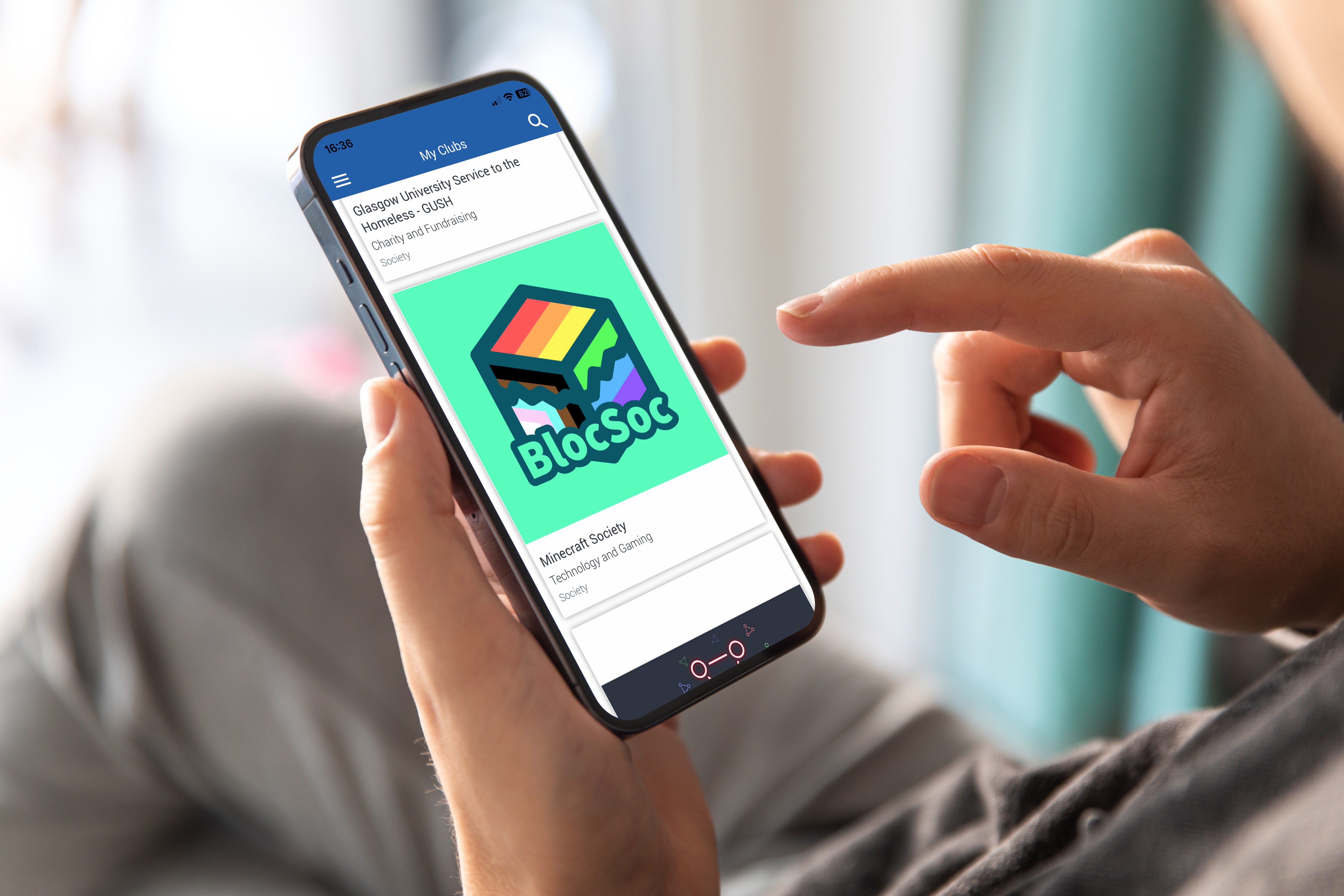
Logging In
Logging in to the My SRC app is pretty straight forward, just enter your student ID or University email address. You'll then enter your mobile number, set a pin code, and you're in!
Having issues logging in? Check out our support page.
User Guide
Check out our step-by-step user guide to find out more about the different features of My SRC.